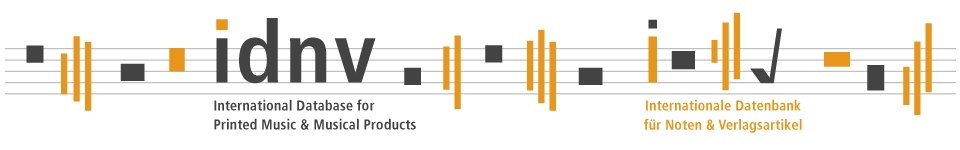IDNV-Catalog 3.1 - Version Information
Highlights
- Normalization of fields Product type, Instr./Parts & Instrumentation
- Saveable list views
- Search function (Ctrl+F)
- New field "Discount code"
- Updated AODP functions
- Further new features
Tip: To give you a quick introduction to the new functions and possibilities, we have of course updated the program’s manual. You can find the document via the help menu.
Here are the innovations in detail:
Normalization of fields Product type, Instr./Parts & Instrumentation
The focus of the new version 3.1 is the further improvement of data quality by consistently standardizing information on product types, instrumentation and instruments.
The processing of the short entries (codes) in plain text has been newly solved and completely reimplemented. At the same time, the code lists "Product type" and
"Instruments", to which the fields "Product type", "Instr./Parts", "Instrumentation category", and "Instrumentation details" refer, have been fundamentally revised.
and thus can now also display singular and plural linguistically.
In addition, new entries have been added to the lists with regard to the instrumentation fields.
Saveable list views
The new version offers you the possibility to save as many list views as you like (predefinition of columns, fonts, sorting).
In addition, it is also possible to save the search input so that it is immediately executed again when the view is selected.
We have already predefined useful views/searches for you and integrated them into the program.
Search function (Ctrl+F)
With the new search function "Ctrl+F" you can search for a specific term in the data of the current result list without changing the current search results.
New field "Discount code"
This field allows publishers to store a code of their choice (up to 6 characters long) to indicate to retailers the discount level of an item.
Updated AODP functions
In the course of the AODP introductory phase with the IDNV 3.0, we have added and improved some more details. In the meantime, the protocol version AODP 1.0 has been completed and can now as well be officially implemented in other systems. For this purpose, we have set up the website www.aodp.info which contains all relevant information.
The IDNV 3.1 software now also supports this protocol version.
Further new features
In the column selection dialog (menu "View" >> "Select columns") you can quickly find the desired column with the new field search function. In addition, you can now also call up the field descriptions directly in this dialog.
The tabs in the combo window can now be moved by drag & drop.
You can now define a default font type and size for all lists and masks in the preferences.
Version 3.1.1 - 3.1.8
Detail changes, bugfixes.